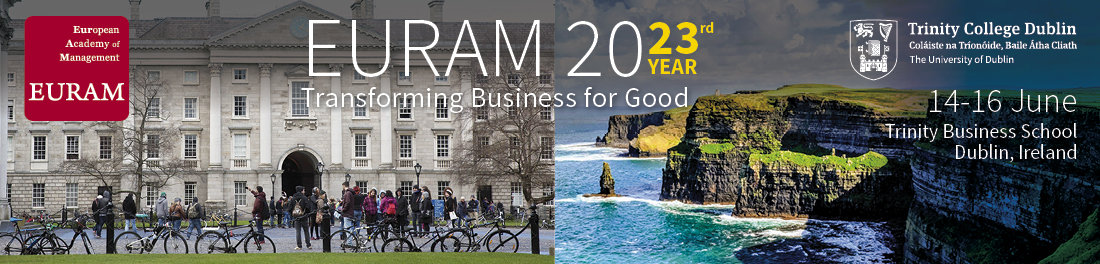How do I download the Conference App
- How do I find out what role(s) I will be playing during the conference? Go to “Participants” and find yourself in the programme. You will see your paper session there. Look at the tab “other role” to see if you are playing any other role at the conference.
Take a look at the “Programme” and check what type of session you are presenting in (competitive or development) and the different roles you might be playing (chairperson, discussant, author or symposium panelist).
Star those in “My itinerary” (see below).
- How do I navigate in the app?– How do I find sessions I am interested in?
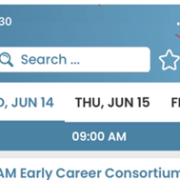
You can do a search by keyword for each day of the conference.
Or you can filter the programme by day, session type, SIG or Track.
You will find the papers in the sessions under “Attachments”, and you can take personal notes about a paper. Papers can also be saved under “Programme Materials”, available from your profile.
– How do I build “My itinerary”?
In the “Programme” screen, click on the star to add a session to “My Itinerary”.
You can synchronise “My Itinerary” across the mobile app and the online programme with the password 2023TCD.
Log in with your profile in the right-hand corner of the programme, select a session and click on “Add to my Itinerary”
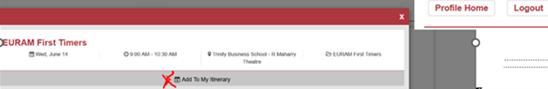
- How do I search for other participants?You can use the search function to find a participant.

Or you can filter the participants’ list by country, affiliation, or by role, Presenting author, SIG / Track chair, Panelist, …
- How can I chat with other delegates?Find your buddy and chat with her/him.
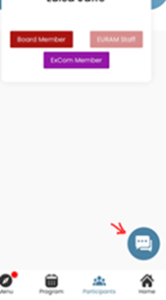
- How do I prepare for my presentation? What are my responsibilities as a session chair or discussant? Click here to see the Guidelines for chairpersons, discussants and authors.
If you have a question, please contact your track chair directly. The list is available here.
- What audio-visual equipment will be available?Rooms will be equipped with an overhead projector screen and most with a computer including an HDMI adapter. Authors are advised to bring their own laptop.
Save your presentation on a USB and bring it to your paper session at the conference.
An appropriate travel plug adapter is needed to fit into the local sockets. More information about power plug, socket & voltage in Ireland can be found here.
- How do I use my Twitter account to appear on the Twitter feed?We would love to hear about your experience, when you tweet, make sure you use #EURAM2023 so it will appear on the Twitter feed of the app.
- What about the Doctoral Colloquium?If you are a Doctoral Colloquium participant, more detailed information was mailed to you two weeks ago.
You can find most of the answers to your questions under our FAQ here.